HIGHLY SECURE VM BACKUP
VM Backup
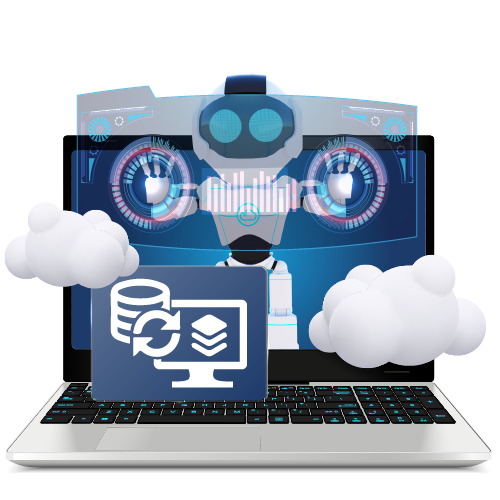
VM Backup
Protect your valuable infrastructure from cyber threat and any other unpredictable accident.
CloudRaya VM Backup Offers You
Security
CloudRaya VM Backup is super safe for it is integrated with overall CloudRaya’s top-notch security systems.
Simplicity
From backup configuration to set up backup schedule, all can be done easily in one control panel.
Data Availability
Integrated with CloudRaya’s robust public cloud infrastructure, VM backup gives the high availablity you need to backup and restore.
Cost-Efficiency
Focus on your VM protection and worry-free about unnecessary expenses. The hourly billing system in CloudRaya VM Backup assure you to pay only on what you have used.
Certified Data Center
Our Data Center is standardized with ISO 27001:2013 and TIA-942 compliance.
Reliable Support
Our support team is consist of certified engineers with years of experience that will be ready 24/7 to assist your needs.
Easy-to-Use Panel
CloudRaya has simple panel interface that can be easily used by any layer of users, even those without IT background.
How Easy to
Backup in CloudRaya
in CloudRaya
CloudRaya is equipped with user-friendly panel. The simple process of setting up a VM backup enables you to proceed within seconds.
Get Benefits from
Our Useful Features
Our Useful Features
VM Snapshot
Get easy VM Snapshot and fit the required size.
Acronis Cyber Backup
Combine backup and cyber security in one advance solution supported by AI for better Infrastructure protection.
VPN
Secure your infrastructure's networking access with Virtual Private Network.
Load Balancer
Hassle-free to high traffic, distribute to many VM as your worker
DNS Bucket
Manage DNS record easily from DNS Bucket dashboard.
VPC
Set up more secure public cloud environment with CloudRaya VPC.
IP Management
Use more than one IPs without have to change the main address.
Storage Raya
Scale up your storage capacity anytime to support your growing business.
Explore Related Insights
Related Insights
